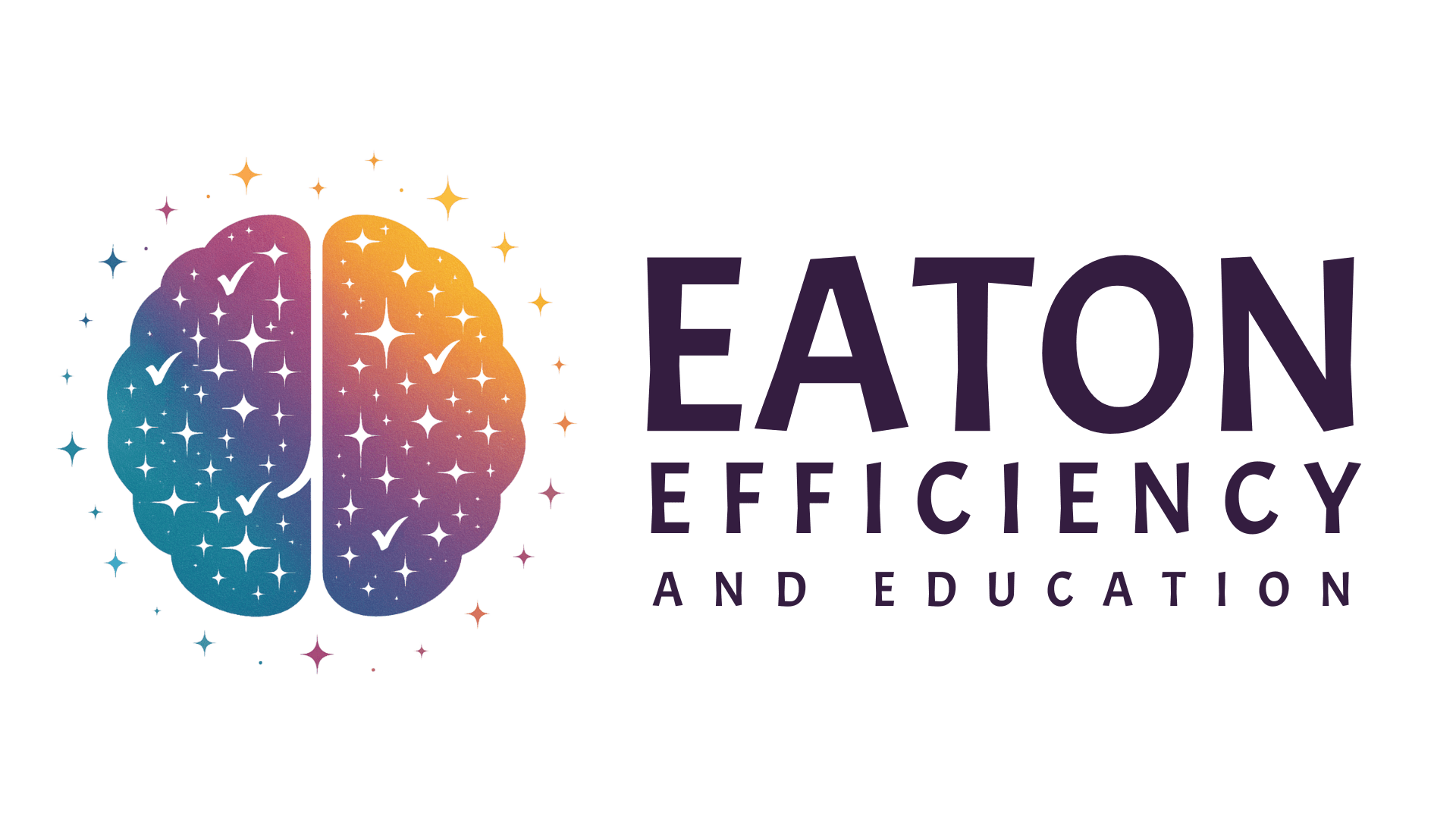PracticeQ Pathway Portal
Navigate PracticeQ with confidence using this strategic 10-step pathway. Each step builds upon the last to create a practice management system that lets you spend less time with your computer and more time with your clients.
All
1. Setup
10. Reporting
2. Services
3. Calendar
4. Billing
5. Profile
6. Documentation
7. Communication
8. Workflows
9. Administration

1. Setup, 10. Reporting, 2. Services, 3. Calendar, 4. Billing, 5. Profile, 6. Documentation, 7. Communication, 8. Workflows, 9. Administration, Free Resource
START HERE → Your Branch Blueprint
Load More

1. Setup, 10. Reporting, 2. Services, 3. Calendar, 4. Billing, 5. Profile, 6. Documentation, 7. Communication, 8. Workflows, 9. Administration, Free Resource
START HERE → Your Branch Blueprint

1. Setup, 10. Reporting, 2. Services, 3. Calendar, 4. Billing, 5. Profile, 6. Documentation, 7. Communication, 8. Workflows, 9. Administration, Free Resource
START HERE → Your Branch Blueprint

1. Setup, 10. Reporting, 2. Services, 3. Calendar, 4. Billing, 5. Profile, 6. Documentation, 7. Communication, 8. Workflows, 9. Administration, Free Resource
START HERE → Your Branch Blueprint

1. Setup, 10. Reporting, 2. Services, 3. Calendar, 4. Billing, 5. Profile, 6. Documentation, 7. Communication, 8. Workflows, 9. Administration, Free Resource
START HERE → Your Branch Blueprint

1. Setup, 10. Reporting, 2. Services, 3. Calendar, 4. Billing, 5. Profile, 6. Documentation, 7. Communication, 8. Workflows, 9. Administration, Free Resource
START HERE → Your Branch Blueprint

1. Setup, 10. Reporting, 2. Services, 3. Calendar, 4. Billing, 5. Profile, 6. Documentation, 7. Communication, 8. Workflows, 9. Administration, Free Resource
START HERE → Your Branch Blueprint

1. Setup, 10. Reporting, 2. Services, 3. Calendar, 4. Billing, 5. Profile, 6. Documentation, 7. Communication, 8. Workflows, 9. Administration, Free Resource
START HERE → Your Branch Blueprint

1. Setup, 10. Reporting, 2. Services, 3. Calendar, 4. Billing, 5. Profile, 6. Documentation, 7. Communication, 8. Workflows, 9. Administration, Free Resource
START HERE → Your Branch Blueprint

1. Setup, 10. Reporting, 2. Services, 3. Calendar, 4. Billing, 5. Profile, 6. Documentation, 7. Communication, 8. Workflows, 9. Administration, Free Resource
START HERE → Your Branch Blueprint

1. Setup, 10. Reporting, 2. Services, 3. Calendar, 4. Billing, 5. Profile, 6. Documentation, 7. Communication, 8. Workflows, 9. Administration, Free Resource
START HERE → Your Branch Blueprint
Hi! I'm Stacey.

It's great to meet you!
With a passion for efficiency and knack for technology, I design and develop digital solutions.
Quick Links for You
- Cluttered to Customized Membership
- Cluttered to Customized Course Login
- PracticeQ Pathway – Coming Soon!
- PracticeQ Pathway Login
- Youtube Channel
- Shop Products
- Book a Discovery Call
- Book a Collaboration Session
- Take a Live Virtual Class