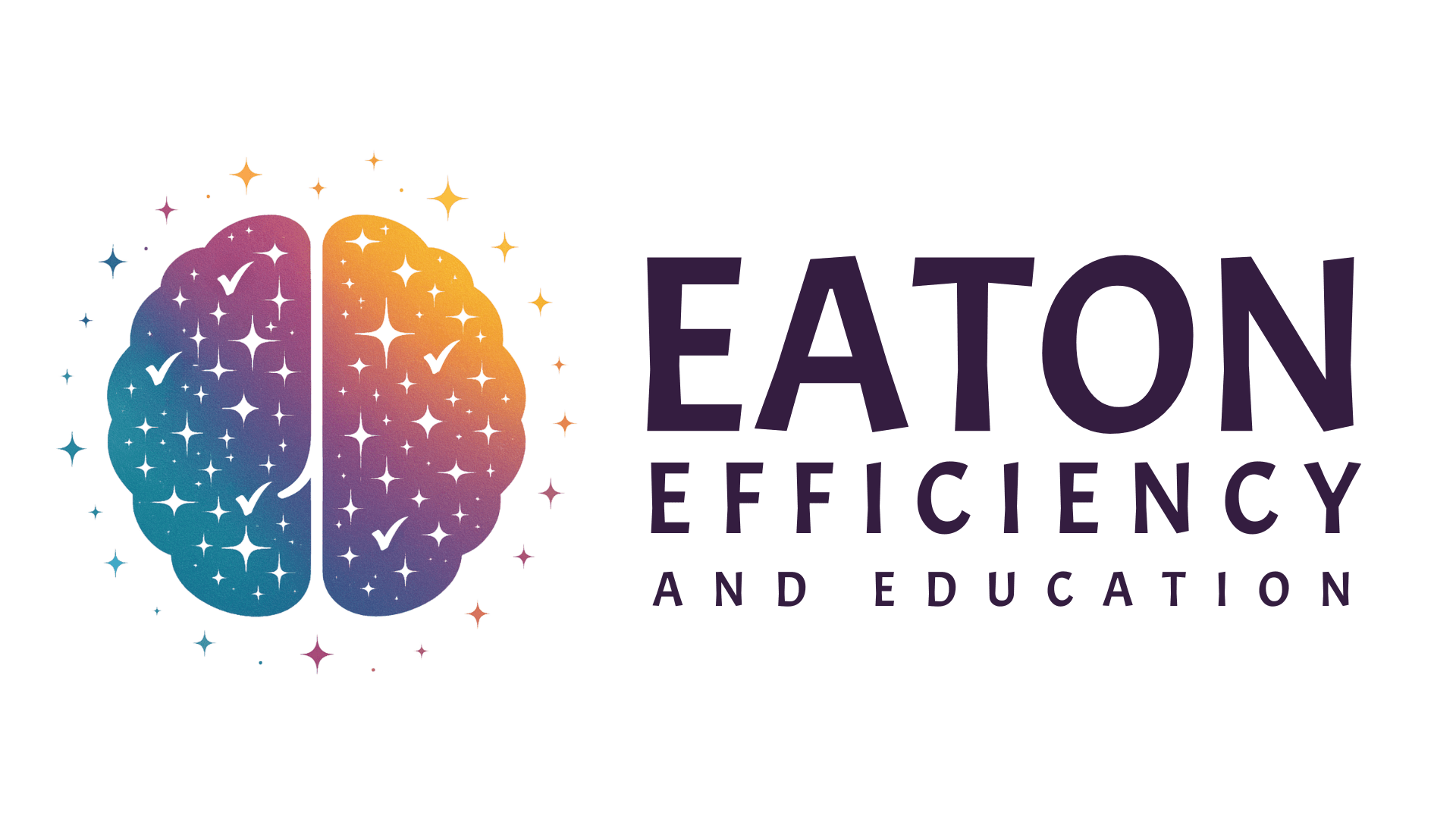2. Services
Shape your service menu to streamline both team operations and client experience. Start with choosing your practice locations and setting up virtual vs in-person offerings. Add your custom messaging and pricing for each, then create your practitioner profiles and define your services. Configure your booking rules to make scheduling effortless for everyone. Your finished menu will guide clients smoothly from browsing to booking while keeping your team’s workflow efficient.
Hi! I'm Stacey.

It's great to meet you!
With a passion for efficiency and knack for technology, I design and develop digital solutions.
Quick Links for You
- Cluttered to Customized Membership
- Cluttered to Customized Course Login
- PracticeQ Pathway – Coming Soon!
- PracticeQ Pathway Login
- Youtube Channel
- Shop Products
- Book a Discovery Call
- Book a Collaboration Session
- Take a Live Virtual Class