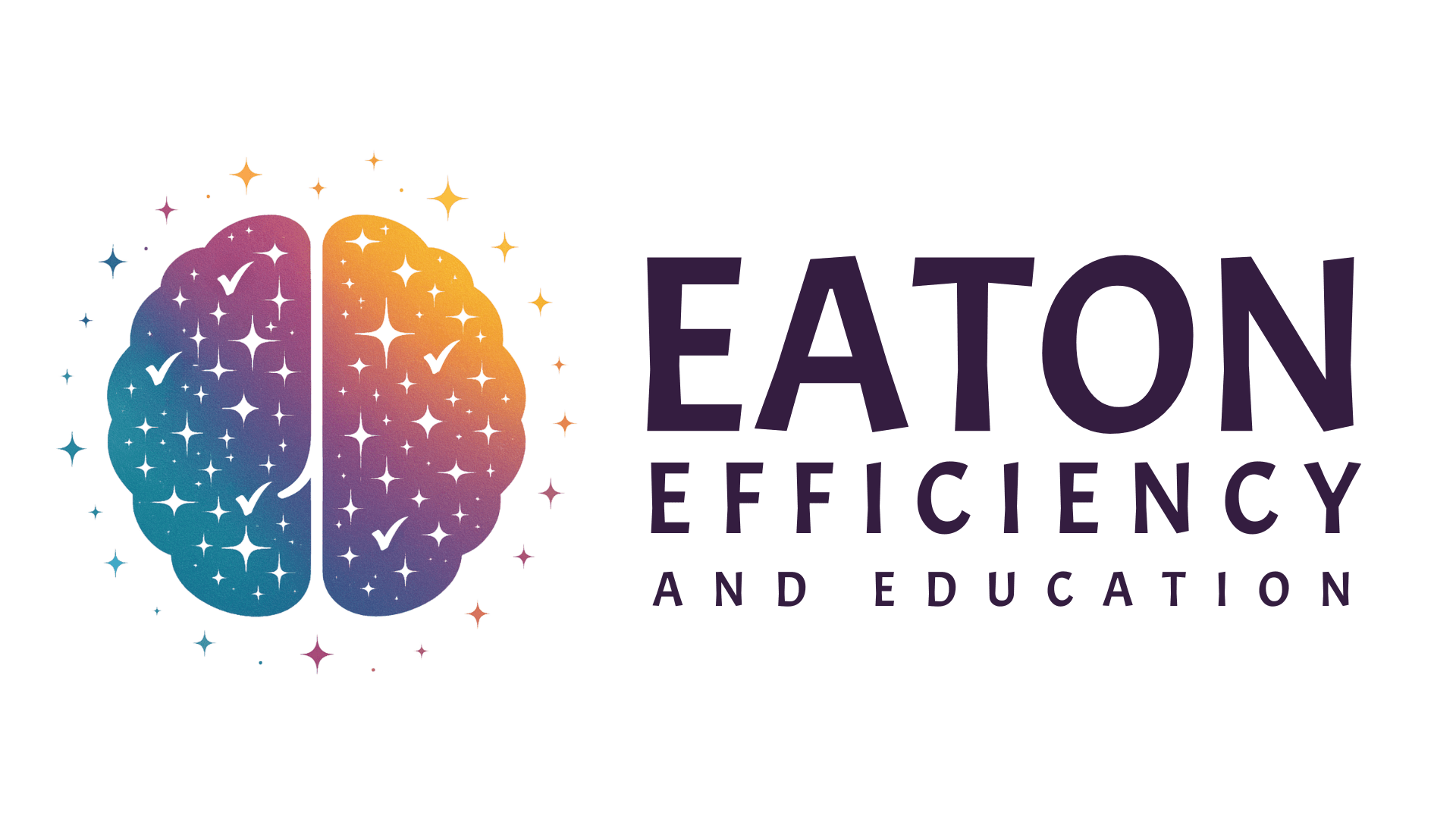1. Setup
Start by laying your practice’s digital foundation in IntakeQ. Configure your form headers and team permissions first, then review and enable the integrations and features you need. Set up your CPT codes and secure email settings through DKIM, plus any API connections your practice requires. With these essentials in place, your system will be secure, compliant, and ready for your team to dive in.
Hi! I'm Stacey.

It's great to meet you!
With a passion for efficiency and knack for technology, I design and develop digital solutions.
Quick Links for You
- Cluttered to Customized Membership
- Cluttered to Customized Course Login
- PracticeQ Pathway – Coming Soon!
- PracticeQ Pathway Login
- Youtube Channel
- Shop Products
- Book a Discovery Call
- Book a Collaboration Session
- Take a Live Virtual Class